PocketLife Devlog #1.0.4 - First Release
PocketLife » Devlog
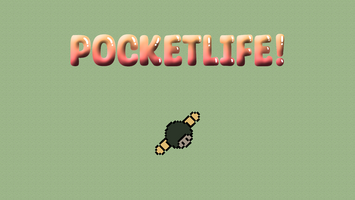
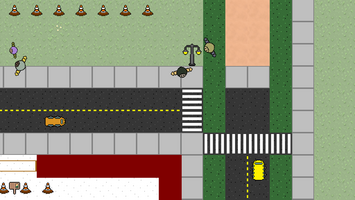


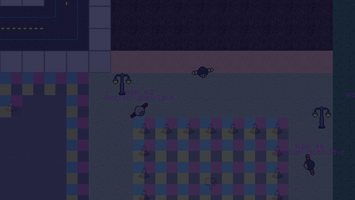

You can download me now! Windows and Android APK.
Update notes are as follows:
Textures:
- New textures for grass, flowers, water, dirt paths, courtesy of "Grass & Road Tiles" by @CardinalZebra
- Roads have lane markings now! Safety first 😉
NPC Behaviour:
- NPCs will shout at you if you get too close to them. 💬 I'd like feedback on range?
- NPCs can age up now, if they are under 18 they will not hang out at certain idle points. ☝ I will implement some kind of "death" or something that happens at an old age.
Vehicle Behaviour:
- Started adding bike lanes. I have a few routes in mind for the future, but I've put markings in place for the main one. I've adjusted some crossings and vehicle paths. 💬 I'd like feedback on speeds?
- ☝ I want to change the vehicle behaviour so that they actually make a brief (second?) stop before a crossing.
- ☝ I want to add lights to the vehicles at night.
New Objects:
- I've added a solid lamppost object, placed it where I think works. ☝ I want to implement them glowing at night 💬 I'd like feedback on placements?
- I've added road cones for areas in progress, vehicles won't avoid them (because my vehicle pathfinding isn't exactly "real", it's just an animation with no checks) but NPCs and Player will.
New Locations/Buildings:
- Laid foundations for jail and hospital.
- Extended bottom car park.
- Laid foundation for fishing spot.
- Plotted location for cemetery, school, another carpark, church, city hall, village centre, restaurant, theatre.
Menu/Settings:
- Started work on a menu, simple click/tap to go to the game
- Currently no save/load system ☝ but will implement in future (💭 you would think I'd learn my lesson about building that foundation first...)
- Started working on an alternate player control method on Windows, this is the one enabled on release because it's preferable to me. ☝ I need to implement switching between them, as well as implement turning without mouse.
Player Customization:
Laid for the foundation for player customization. Player appears in menu screen, this is where you will change your features.
Behind The Scenes:
- Time is sped up in this release. ☝ It will normally be slower by default on full release. 🧠 Eventually I might make it toggleable.
- You can access a debug mode with F5 on Windows. Here you can see vehicle path finding (☝ I will implement NPC target path finding, perhaps Player as well), relative speed of vehicles, and invisible collisions.
- Started working on clouds (🧠 bigger picture: weather system), having trouble with the code though, just using the room editor system for now. This is hidden in the current release but the foundation is there.
- You can screenshot on Windows with F12. 🐛 Known bug, night time lighting doesn't show up in screenshots💭 I can't quite remember where it saves but somebody can tell me 😂
Files
PocketLife v1.0.4 Windows 4.9 MB
Jan 02, 2025
PocketLife v1.0.4 Android 8.2 MB
Jan 02, 2025
Get PocketLife
Download NowName your own price
PocketLife
top-down sandbox life sim
| Status | In development |
| Author | fannyslam |
| Genre | Simulation |
| Tags | Life Simulation, Top-Down |
| Languages | English |
More posts
- PocketLife Devlog #1.0.5 - Second ReleaseJan 12, 2025
- PocketLife Devlog #3 - Vehicles, Decor & New PlacesDec 28, 2024
- PocketLife Devlog #2 - Currency, Nighttime, NPCs, VehiclesDec 28, 2024
- PocketLife Devlog #1 - Hello World!Dec 28, 2024
Leave a comment
Log in with itch.io to leave a comment.